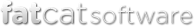Store your music on an external hard drive
If you already have your iTunes music set up on your internal hard drive and want to move it to an external hard drive, you will first want to decide whether you just want to store your music and videos on the external drive, or if you want your library itself, incuding all your playlists, ratings, play counts, etc. to live on the external drive as well. If you just want to store the music there, just perform the "Copying the media folder" step below. If you want to store your library database as well, also perform the "Copying the library" step.
Copying the library
Use the "Duplicate Library" command in the File menu. In the configuration sheet that appears, click the "Custom location" button and choose a location on your external drive to store the library. A new copy of your library will be created there with all the same tracks and playlists as the original. This copy of the library will still be referring to the media folder in its original location.
Copying the media folder
Select your iTunes library in PowerTunes and then select "Move/Copy Media Folder" from the Library menu. Choose a new location and name for your media folder on your external drive, and PowerTunes will copy your music there and change your iTunes library to use the new media folder.