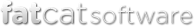Duplicating an existing library
You can make a duplicate copy of an existing library by selecting "Duplicate Library" from the File menu. The new copy of the library will have all the same playlists, podcasts, and music, and will share the same media folder as the original library. It is important to note that when doing so, you are only making a copy of the library itself, and not any of the files in that library's media folder.
You will be presented a sheet similar to the one shown when creating a new library, allowing you to choose a name and location for the new copy of the library. However, since the new library is going to use the same music as the original library, the options for choosing a different media folder are disabled, and the duplicate library will automatically be set up to point to the same media folder as the original library. If you also want to make copies of the music files themselves, you can read how to do so in "Moving your media folder".