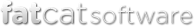Preferences
To access iPhoto Library Manager's preferences, click on the "iPhoto Library Manager" menu and select "Preferences". There you will find the following sections:
General
- Quit iPhoto Library Manager after closing the main window: checking this box will keep iPhoto Library Manager running even if you close the main window. This can be useful if you wish to use the dock menu to have quick access to your photo libraries.
- Use small icons in library list: if you have a large number of libraries in your library list and would like to be able to see more of them at a time, checking this box will reduce the size of each row in the list, allowing more libraries to fit vertically in the list.
- Show exclamation mark badges on missing photos: enabling this option will cause a small exclamation mark icon to appear in the lower left corner of any photo that can’t be found at the location in the library where iPhoto says it should be. There isn’t any direct way to fix such missing photos though, so if you’d rather not be bothered by these warning icons, you can just leave this option disabled.
- Warn when removing a library: by default, you will be given a warning message when attempting to remove a library, confirming that you really want to remove it. You can uncheck this option if you would not like this warning to appear.
- Automatically check for updates: checking this box will make iPhoto Library Manager check on the internet for new versions at regular intervals. You can also check for updates manually using the "Check For Updates" menu item.
Photo Copying
These settings allow you to customize some aspects of how iPhoto Library Manager copies photos between libraries. These settings apply when copying albums and events, importing photos, merging libraries, and rebuilding libraries.
- Preserve photo attributes: when copying photos, iPhoto Library Manager will also bring across each photo's rating, description, keywords, flagged status, title, date, faces, and place information. However, if you wish for one or more of these attributes not to be copied, you can uncheck it here to prevent iPLM from copying it.
- Don't copy duplicate photos: when this option is enabled, iPhoto Library Manager will perform a duplicate analysis before copying photos to another library, and skip copying any photos which are already present in the library that the photos are being copied to. Note that this only applies when copying individual albums, events, or photos. You are also given some options to customize how iPLM determines whether two photos are duplicates of one another. You can read about these options in the Duplicate Detection Options section.
- Show preview before copying: iPhoto Library Manager provides the option to preview what the results of copying photos will be before it actually goes through with the process of importing the photos into the destination library. This checkbox lets you enable or disable preview when copying albums and events or importing photos.
- Copy hidden photos: if you have used iPhoto's ability to mark some of your photos as "hidden", this options lets you control whether or not those hidden photos are included when performing copying operations with iPhoto Library Manager.