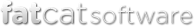Previewing your copying
Whenever you use iPhoto Library Manager to copy photos, whether it be by copying albums and events, merging libraries, or rebuilding your library, iPhoto Library Manager will give you the opportunity to preview what the destination library will look like before actually proceeding to copy the photos over. You can browse the library preview just like you can do with a normal library, including both grid view and list view, customizable subtitles and columns, performing searches, and so on. This lets you inspect a number of aspects of what will be copied.
Missing photos
If there are photos that are missing from the library that they're being copied from, any such photos will not be displayed when looking at the preview. iPhoto Library Manager will log the locations of any missing photos, which you can find by clicking the "View Log" button in the upper right and reading the log messages shown there.
Duplicate handling
If you are performing a merge or copying photos and have specified to skip copying duplicate photos, a "View Duplicates" button will be visible in the upper right which you can click to view what duplicates iPhoto Library Manager has found among the photos being copied. In each group of duplicate photos, a checkmark will appear above the photo which has been chosen to be included - the rest of the photos in the group will not be copied. Additionally, if you go to the View menu, and in the "Show Subtitle" submenu choose "Library", that will show the name of each photo's library of origin underneath that photo. (in list view, the submenu will be "Show Columns" instead of "Show Subtitle")
Album/event organization
The preview will show you what your albums and events will look like in the destination library after the photos have been copied over, which lets you see the effects of several different settings. Some examples include:
- When merging, if you have the "Combine contents of albums with same name" option enabled, you can see how those albums will be combined.
- When rebuilding with the "Scavenge orphaned photos" option enabled, an album named "Scavenged Photos" will appear in the preview, showing what addtional photos iPLM was able to scavenge from inside the library package