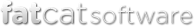Copying tracks between libraries
You can copy individual tracks from one library to another by selecting the tracks you want to copy in the track list in PowerTunes and dragging them to the library you want to copy them to.
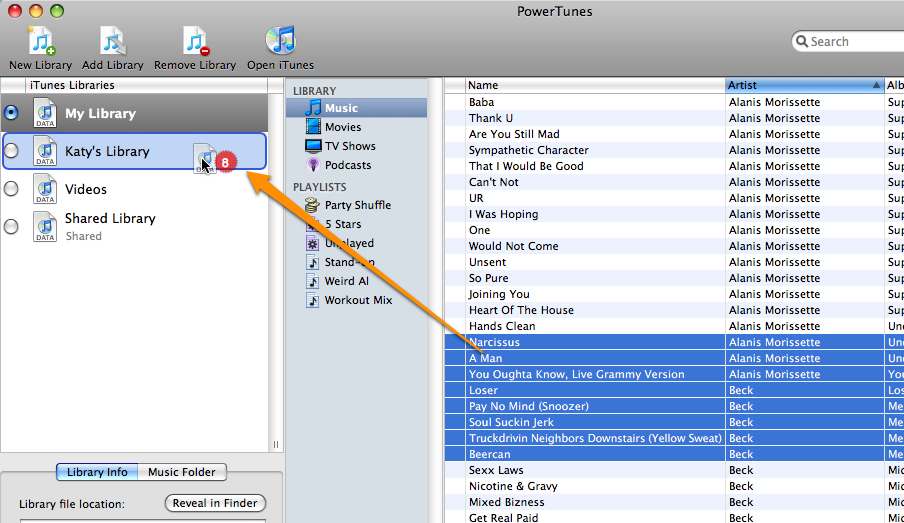
PowerTunes will import the dragged tracks into the destination library and restore any song options after doing so. You can also specify whether you want the files for the dragged tracks to be copied into the library's media folder.
You can also drag tracks directly into an existing playlist in another library. To do this, drag and hold the tracks over a library for a couple seconds, that library will "spring-load", selecting it so that its contents are displayed to the right. You can then drag the tracks over to the playlist you'd like to add them to and drop them there.