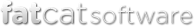Incomplete merge due to Photos crashes or other errors
If you run a merge or a large photo copying session, and the merge ends prematurely due to either a Photos crash, a PowerPhotos crash, or an error message that halts the merge, in most cases you can simply set up a new merge and get the rest of the photos from your libraries copied that didn’t make it the first time around. To do that:
- Set up a new merge with the same source and destination libraries as you had the first time.
- Enable the “Eliminate duplicates while merging” option. This will make sure that PowerPhotos skips importing any photos that already got copied into the destination library the first time around.
- Enable the “Combine contents of albums with same name” option. This will ensure that PowerPhotos reuses the set of albums it created in the destination library the first time around rather than creating new ones.
If you have repeated problems trying to complete a merge or are unsure about the completion status of your merge, contact us using the Help > Contact Support menu item within PowerPhotos. To assist troubleshooting, make sure that all the boxes for including your PowerPhotos logs with your support request are checked.