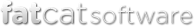Duplicate comparison options
When copying photos, merging libraries, and searching for duplicate photos, you are given some options that let you control exactly how PowerPhotos identifies duplicate photos in your libraries.
- Exact match: compares the image files directly and identifies any which are byte-for-byte duplicates of each other. Whenever you edit a photo in Photos, Photos will leave the original copy of the photo untouched and create a separate, modified version to perform the edits on. Since each photo can potentially have both an original and a modified version, you can choose which of the two versions you’d like PowerPhotos to compare.
- Compare original photo will compare the unedited originals. You may get duplicate matches even where the two photos appear different in Photos, but both copies came from the same original.
- Compare current photo will only match photos that have both been edited in the same way (or where neither has been edited at all), so that the current version of the photo is identical.
- Match on filename + date: in addition to exact matches, PowerPhotos can also match photos based on their filename and date. This can be useful in cases where you have two copies of a photo that are slightly different, e.g. one has been resaved in a different format, has been scaled down, or other minor changes. As long as both the filename and the photo’s date are still the same, then having this option enabled will identify such photos as being duplicates.
- Allow filename variations When enabled, this will also take into account minor variations in the filename, e.g. “IMG_0001.JPG” will match things like “IMG_0001_2.JPG” and “IMG_0001 copy.jpg”. Note that in some cases where files are given similar names and do not have accurate dates, this can result in false positives.
- Allow different formats When enabled, PowerPhotos will match photos of different formats (e.g. RAW vs. JPG) as long as they share the same base filename (minus the file extension) and date.
Note that there can be some cases where there are two photos that look the same visually to the human eye, but are not actually identical, e.g. if one copy is a scaled down version of the other. Since they are not 100% identical though, the “Exact match” option won’t identify them as duplicates. The filename + date search can help find these sometimes, but if either one of those pieces of information has also been changed, then there’s no easy way left for PowerPhotos to tell that the two photos “look” the same.