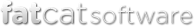Deleting your duplicate photos
Photos does not provide a mechanism for PowerPhotos to directly delete the duplicate photos that it has found, so the final step of deletion must be performed manually. After letting PowerPhotos apply its actions to your duplicate photos, open the library in Photos. Finding the duplicate photos differs depending on which action you told PowerPhotos to apply.
Add to Album
The default action is the “Add to Album” action, which collects all of the extra duplicates into an album named “PowerPhotos nonkeepers” in your Photos library. Click here for directions on deleting photos in the PowerPhotos nonkeepers album from your library.
Assign Keyword
If you instead selected the “Assign Keyword” action, then all your nonkeeper photos will have had a keyword named “duplicate” assigned to them instead. Click here for directions on deleting photos with the “duplicate” keyword from your library.