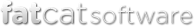FAQ
Common tasks
- Copying photos from one Mac to another
- Merging libraries from two different Macs
- Copying photos from a CD/DVD backup
- Restoring photos from Time Machine
- Storing a library on an external drive
- Splitting a library into smaller libraries
- Creating a new library using photos not already in iPhoto
- Transferring your iPhoto Library Manager setup to a new Mac
Frequently asked questions
- How can I make the same list of keywords appear in all my iPhoto libraries?
- If I just copied an album to another library, is it safe to delete that album from the original library? How do I do that?
- Why is the rebuilt/merged copy of my library smaller than the original library?
- Can I use iPhoto Library Manager to "downgrade" my library to an older version of iPhoto?
- How does iPhoto Library Manager handle photos stored outside the iPhoto library package?
- I moved a bunch of duplicates to the trash, but how do I move them back out?
Troubleshooting
- Disappearing iPhoto libraries on external drives
- Dealing with a corrupt iPhoto library
- iPhoto Library Manager stops and displays an error message when copying or merging
- iPhoto gives an error message when trying to open a library
- iPhoto Library Manager stalls during a long operation