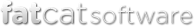Library shortcuts
PowerTunes lets you create library shortcuts. A library shortcut is a file you can create and store anywhere on your hard drive to give you easy access to a particular iTunes library. To create a new shortcut file, just select "Create Shortcut" from the File menu, choose a name and location for your shortcut file, and click "Save". Double clicking the shortcut file will automatically open the library it refers to in iTunes. You can put a shortcut file in your dock or a folder of favorite items to let you have quick access to a library you use often.
Note: double clicking an iTunes library file in the Finder does not open that library in iTunes. Double clicking on an iTunes library file has the same effect as double clicking iTunes itself. iTunes will simply open up and display whichever library was last set as the active library. This can be confusing, since with most programs, double clicking on a file will open up that file in the program that handles it.