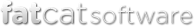Importing files into a library
While you can still import new files into iTunes the usual way, by opening up iTunes and dragging the new music into the iTunes window, PowerTunes gives you additional options for importing into your libraries. You can drag files directly from the Finder onto one of your libraries in PowerTunes, and PowerTunes will automatically open up that library and import the dragged files into iTunes. You can also drop files directly on a particular playlist, and PowerTunes will also add the dropped files to that playlist after performing the import. No song options are copied when importing in this manner.