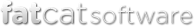Frequently Asked Questions
Is there a Windows version of PowerTunes?
PowerTunes is a Mac OS X only program, and there are no current plans for a Windows version.
When I copy music to another library, why is the "Date Added" field is not transferred over along with all the other track metadata?
Unfortunately, iTunes does not allow modification of the Date Added field, either by another program or by manually typing in a new value. As a result, whenever you perform an operation that imports new tracks into an iTunes library, those tracks will always have the current date set for their Date Added value.
iTunes is displaying a message saying "The iTunes Library file cannot be saved. An unknown error occurred (-54)." What does that mean?
The most common cause of this is when you have an iTunes library that is open by two copies of iTunes at the same time. This can happen if you share a library between multiple user accounts, or use the same library from two or more computers across a network. If this is the case, you will need to quit all but one copy of iTunes that has that library open.
I was performing a long copy/merge operation that was halted, saying a timeout occurred trying to quit iTunes.
The most common cause of this is when iTunes has opened up an alert or other window that has not been dismissed. This includes the iTunes preferences window, the info window showing details of a track, or an alert asking a question that requires a response. If one of these windows is up, then iTunes will not quit or respond to any other commands sent to it by PowerTunes until you dismiss the window in question. Some common settings you can change to prevent this from happening are:
- Change your podcast downloading to manual. iTunes will sometimes automatically start downloading new podcasts in the middle of a copy operation. If podcasts are still downloading when iTunes is asked to quit, it will put up an alert asking the user whether they want to finish downloading before quitting. This will prevent iTunes from quitting.
- Similarly, automatic downloading of album artwork with put up an alert if artwork is being downloaded when iTunes is asked to quit. Automatic artwork downloading can be turned off in iTunes preferences. (note: this preference has been removed in iTunes 8)
- iTunes will also still update its artwork cache for new imports, which leads to a similar message, as above, but unlike above, this behavior cannot be turned off. However, it is OK to cancel the caching of artwork, and iTunes will simply cache the artwork the first time it is displayed.
How does having multiple libraries affect purchases I've made at the iTunes Store? Do I have to authorize separately for each library?
iTunes Store authorization is kept in an entirely seperate place from the iTunes library and media folder, so once you authorize your machine for your iTunes account, this authorization will apply to all your libraries. You may need to log back into the iTunes Store itself when switching libraries, to change settings or make a purchase, but you can continue to play authorized music without having to type in your password all the time.
How come my iPhone applications don't appear when viewing a library in PowerTunes?
See the "Managing iPhone applications" section for a full description of how to deal with iPhone applications when using PowerTunes
Why can't I see things like iBooks or PDF files in PowerTunes?
iTunes does not publish any details about these types of files, and only provides information for music and video files in the library, so unfortunately there is no good way for PowerTunes to know which non-media items are in the iTunes library, or what playlists they reside in. This applies to iBooks, PDF files (including liner notes), iTunes Extras content, and iTunes LPs.
In the PowerTunes window, where my library's playlists should be, there is a message reading "The iTunes Music Library.xml file for this library is malformed. Conversion of data failed. The file is not UTF-8, or in the encoding specified in XML header if XML."
The most common cause of this error is when you have a audio stream in your library with a corrupted URL, which iTunes writes out improperly to its XML file. The solution is to find and eliminate the offending stream from your library. Hint: if you hit command-J in iTunes and enable the "Kind" column, you can look for tracks whose kind shows as "MPEG audio stream".