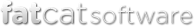Controlling whether to copy files to the media folder
iTunes offers an option in the Advanced section of its preferences that lets you configure whether you want iTunes to make copies of files that you import in the library's media folder, or whether you'd prefer to have iTunes simply reference the existing files where they already live on your hard drive.

When performing copying operations with PowerTunes, by default PowerTunes will respect whichever setting you have for each of your libraries. Note that since each library has its own set of iTunes preferences, you can have some libraries that copy music into their media folders, and others that do not. When you drag files, tracks, or playlists onto a library in PowerTunes to import those items into that library, the arrow cursor will change based on this setting. If you have the library set to copy music into its media folder, then a green plus sign will appear by the cursor when you drag it over the library. If you don't have the library set to copy music files, then the arrow will remain the same.
However, if you wish to override this setting for a single copy operation, you can do so by using modifier keys while dragging. If you hold down the option key while dragging, this will force PowerTunes to copy the dragged items into the library's media folder, overriding the setting that library has in iTunes. Conversely, if you hold down the command key while dragging, this will force PowerTunes to not copy the dragged items. This override only applies to the one drag and drop operation you're performing, and the preference will be restored to its previous setting after the transfer is complete.