Copying Albums
When keeping your photos separated in multiple libraries, you sometimes have the need to move a set of photos from one library to another. With iPhoto, the only way to do this is to export the photos from one library and then import them into another. However, in the process of doing this, you lose all the data you've worked to assign to your photos, such as titles, dates, keywords, and ratings. iPhoto Library Manager provides a way to copy photos from one library to another without losing this valuable information.
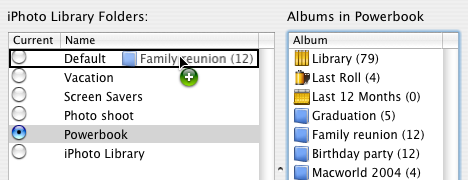
An album of photos can be copied from one library to another by dragging the album(s) you want to copy from the albums list in the main iPhoto Library Manager window and dropping them onto the library you would like to copy them to. iPhoto Library Manager will first collect the information about those photos from the source library, and then import those photos into the destination library and restore all the photo information as it was before. If a photo has been modified in the original library, then the original version of the photo will also be transferred to the destination library, so that the "Revert to original" command in iPhoto will work as expected. If you drag more than one album at once, and a photo belongs to more than one of those albums, the photo will only be imported once, but will be added to all the appropriate newly created albums in the destination library.
Some notes on what will and won't be copied when copying albums between libraries:
- Due to technical limitations with iPhoto 6 and earlier, if you drag a folder of albums from one library to another, the folder and its hierarchy will not be recreated in the destination library, only the albums contained inside the folder. However, if you are using iPhoto 7, the album hierarchy will be preserved correctly when copying.
- If you copy a smart album, a regular album will be created in the destination library containing the photos that were in the smart album at the time.
- If you copy a photocast or web gallery to another library, the feed represented by that item will be subscribed to in a new photocast in the destination library. Web galleries cannot currently be copied between libraries while retaining their ability to push new updates to .Mac, so they are converted to read-only photocasts.
- Because iPhoto stores internal information on edits to RAW photos that cannot be copied, when you copy RAW photos to another library, you can choose either to copy the original RAW version to the destination library, or the edited JPG version of the photo, but not both.
- The photos in the copied albums will be added to the newly created albums in the destination library in the same order they are currently organized in the source library. Note that if an album is sorted in a particular way (e.g. by title, by rating) in the source library, the photos will be transferred in that order. If you have arranged the photos manually and want them to be in that same order after being copied, you should change that album through the View menu in iPhoto to be sorted manually before doing the copy. You will, of course, also need to change the sorting of the newly copied album to manual if you want to see the true ordering of the photos.
- Due to an iPhoto bug (as of iPhoto 7.0.2), if you have hidden photos in iPhoto, those photos will not be reflected in the photo counts in the album list even if you've chosen to temporarily show your hidden photos in iPhoto itself. However, if you have the "Copy hidden photos" option selected in the preferences, then hidden photos in those albums will be copied even though they don't appear to be there in the album list
When copying albums, the photos in those albums will be imported as a series of rolls/events. In the preferences under the "Photo Copying" tab, you can choose to:
- Preserve the original rolls/events. This will import a single roll/event for each roll/event in the source library that contains at least one of the photos being copied. Note that, if the copied albums contain some, but not all of the photos in a given roll/event, the imported roll/event will have the same name, comment/description, and date as the source roll/event, but will only contain those photos that are in the albums being copied.
- Create one roll/event per album. Instead of following the roll organization from the source library, iPhoto Library Manager will create a new set of rolls, importing one roll per album copied. Each roll will have the same name and comment as the album it represents and will have the default date assigned to it by iPhoto when importing. Note that if a single photo belongs to more than one album being copied, that photo will only be imported once and belong to only one of the imported rolls.
- Create one roll/event for all the albums.. This option will import all the photos as a single roll, whose name, comment, and date will be the default values assigned by iPhoto
If you have the "Don't import duplicates" option enabled in the preferences, then any photos in the copied albums that are already in the destination library will be skipped so that you don't end up with two copies of those photos in your library. Additionally, if you check the option labelled "When recreating albums, use existing photo in place of duplicates", then the album that's recreated in the destination library will always have the same number of photos as the original album. For any photos that are duplicates, the existing photos will be added to the album, and for non-duplicates, the newly imported photos will be added. If this option is off, then only newly imported photos will be added to the albums.
Unregistered users are limited to only copying albums with no more than 20 photos.
See also: